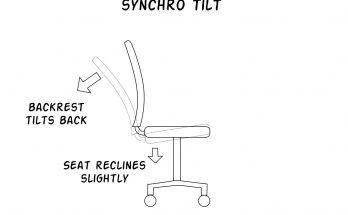So this is a fairly common problem with a lot of office chairs, even some of those at the high end. They recline in such a way that they lose contact with your lower back, giving you little or no lumbar support whatsoever, forcing you to slump and curve your spine forward as you lean back.
I’m just going to dive right in here with the diagrams, because you’ll see what I’m talking about right away.
The Lumbar Gap Problem, explained
Here’s a random office worker, sitting in an office chair with flawless spinal alignment:
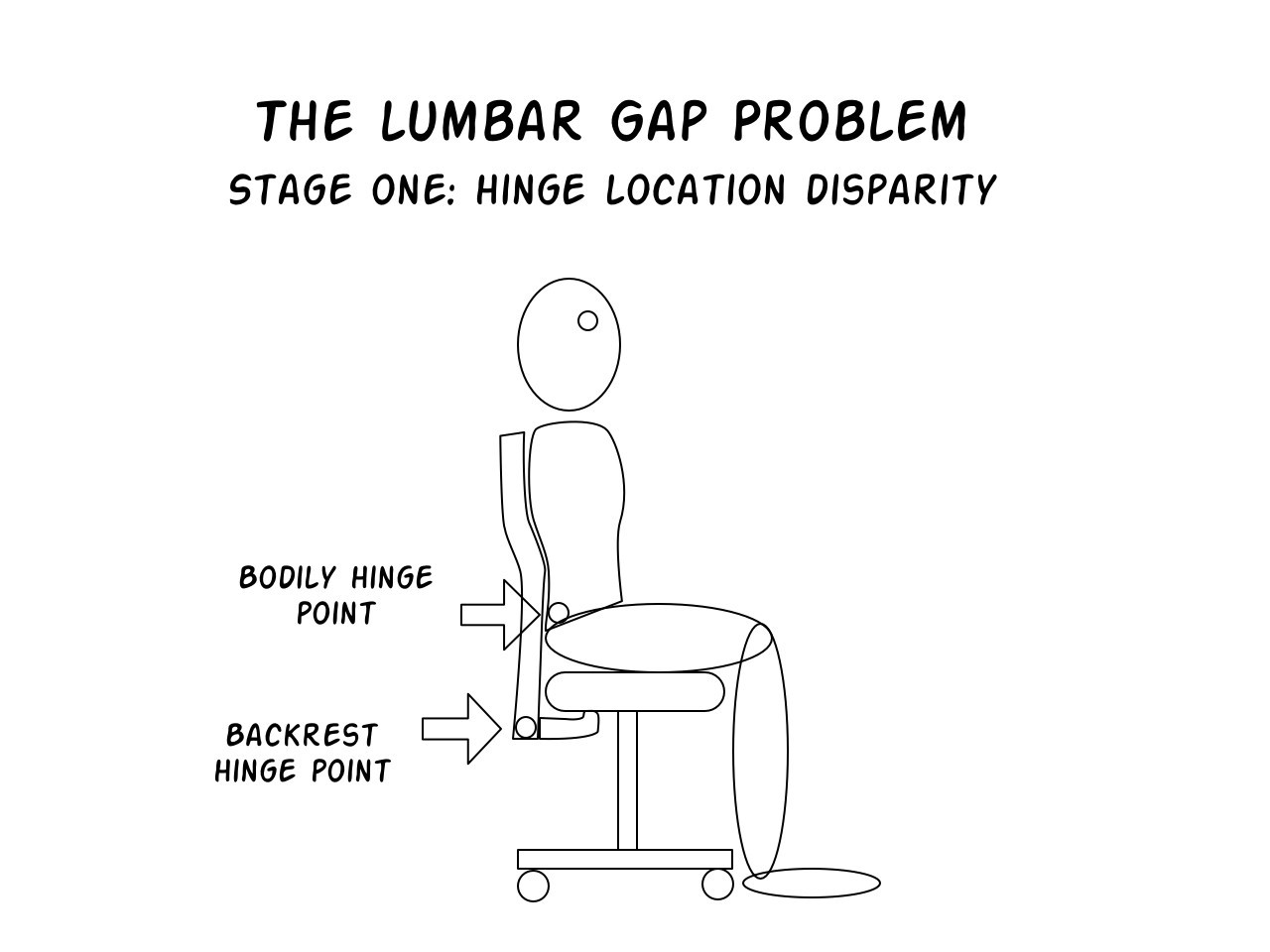
Everything looks fine, right?
But notice how the “hinge” from which your torso reclines is higher and further forward than the hinge from which the backrest reclines.
Here’s what happens once you start turning those two objects from those separate hinges:
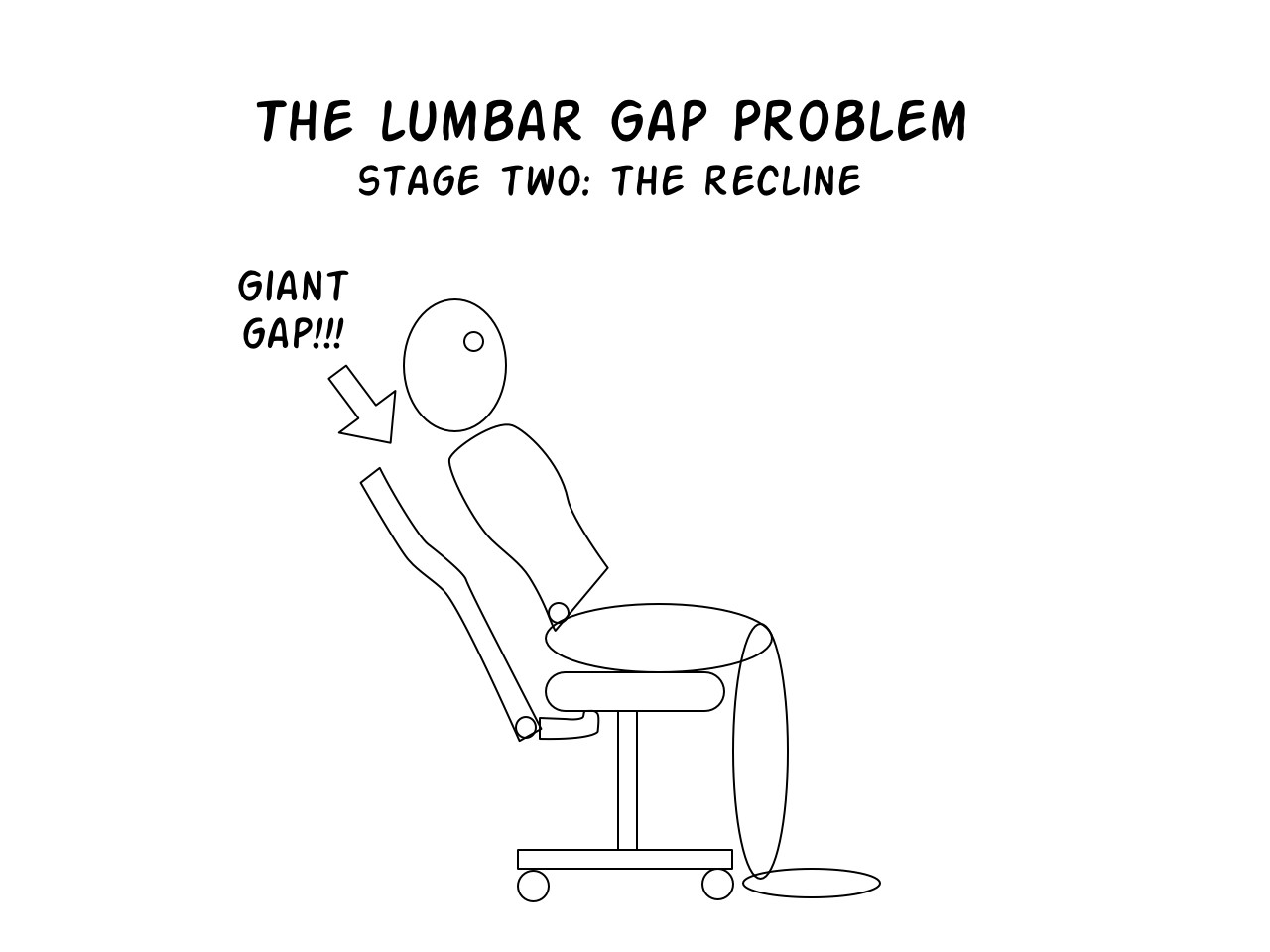
The backrest moves away from your back completely, creating a massive gap between your torso and the backrest. And no, there’s no camera trickery here. You can try this out yourself with household objects. If they’re not rotated from the same hinge, or close to it, you’ll run into this same problem.
Of course it won’t look like that in real life, in part because you need to push against the backrest to get it to lean back. So what happens?
Your upper back will be in contact with the backrest, but your lower back won’t:
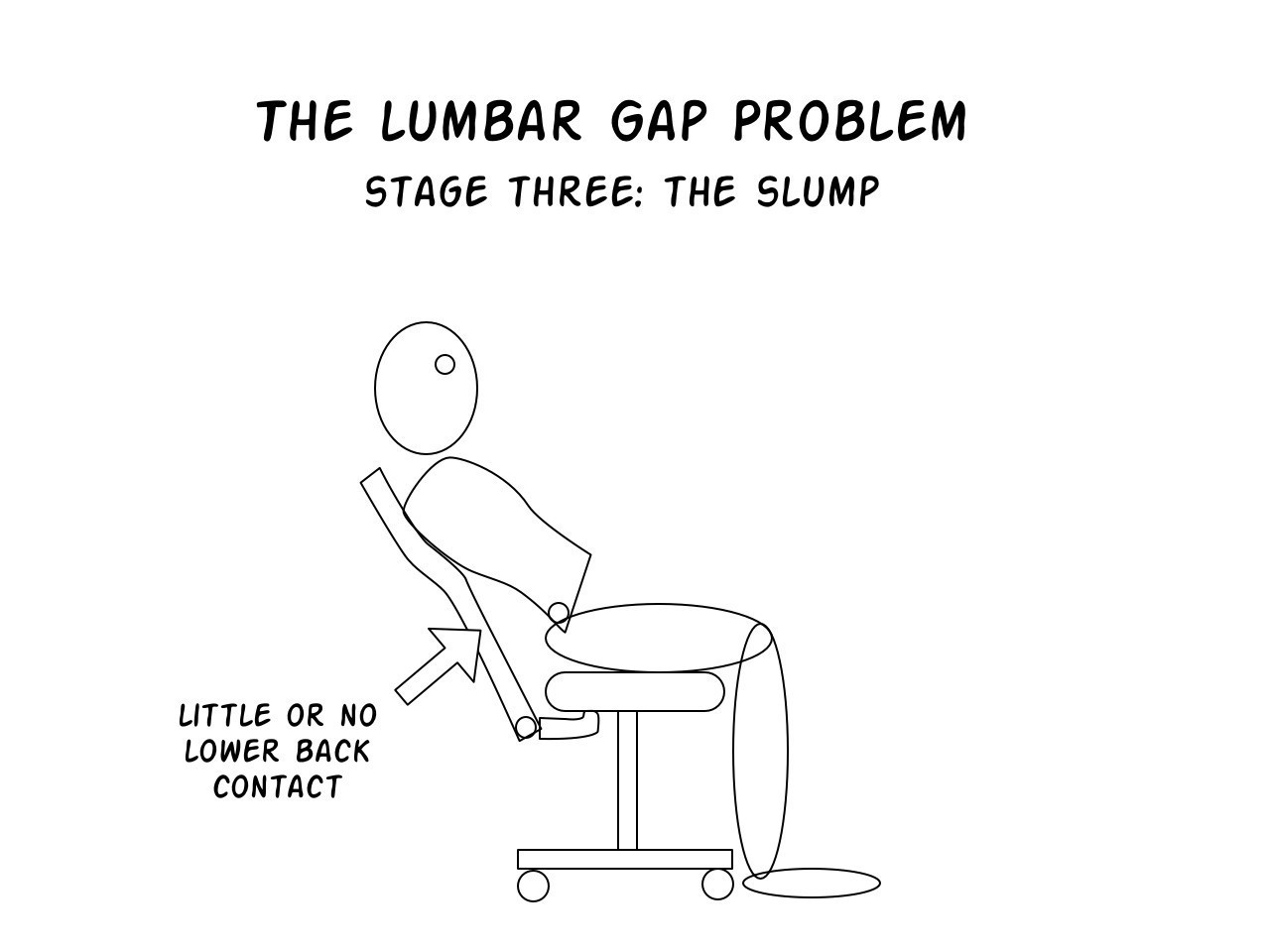
Since there’s nothing to support your lower back, you’ll eventually collapse to fill the gap, thus curving your spine improperly forward. It’s bad for your spine, and it feels awful.
Certain chairs will produce this effect more severely than others; specifically, those with a backrest-only recline. Since it’s just the backrest moving backward, it’ll open up the gap, with nothing to fill the void. That’s why I try to avoid backrest-only reclining chairs.
So, what can we do?
How to solve the lumbar gap problem
Several methods can reduce or eliminate this problem, and can often be combined together in the same chair.
A synchro-tilt mechanism will help close the gap, as it allows not only the backrest, but also the seat itself, to tilt back just a bit. You’ll sink down and back in the chair as you recline, thereby reducing the gap as you go, whereas a backrest-only tilt usually feels like it’s pushing you forward, which would expand the gap. However, it’s generally a good idea to combine a synchro-tilt mechanism with one of the following options as well:
A backrest swivel mechanism will fill the gap the second you sit down, by falling back at the shoulders, and pressing inward into the lower back.
Here’s how that looks:

Humanscale uses this technique all the time, so take a look at their options to see how this works. It can offer really aggressive support, so it works nicely for those with curvier spines.
A backrest flex will flex inward as needed, thereby closing the gap. This is often combined with the “secondary spine” feature, where it looks like there’s a second skeletal backrest, behind the main backrest. Again, this will be stacked together with another recline method, such as a synchro-tilt.
Here’s how a backrest flex looks in practice:
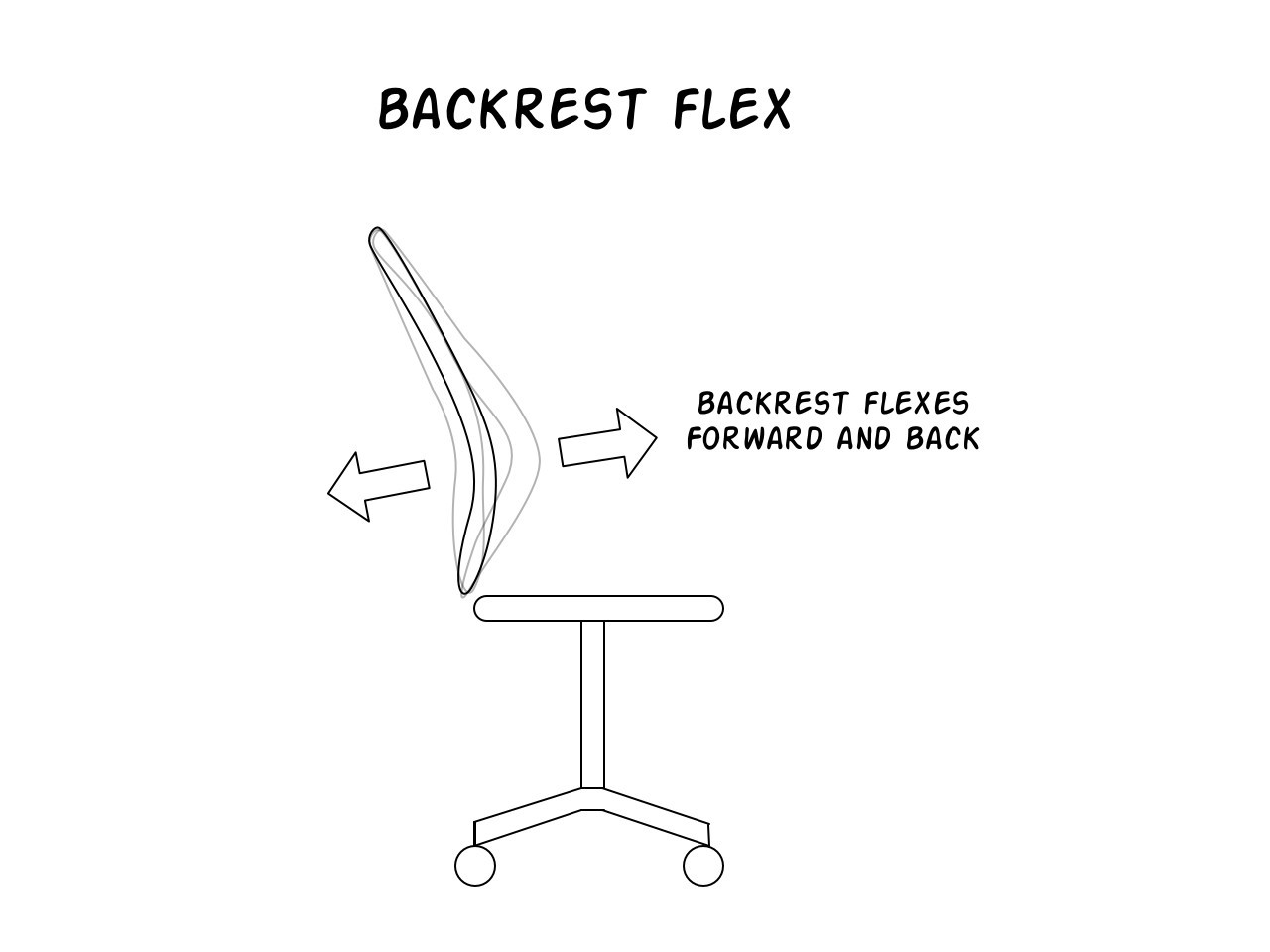
The diagram shows the backrest flexing both inward and outward; not all backrest-flex chairs will necessarily do this, but this has been the case with those I’ve encountered thus far.
Steelcase uses this technique on their Leap and Gesture chairs, both of which are favorites of mine, so definitely check those out. You can see from the back how they cut strips out of the plastic in the lower back area, so the backrest can flex along that line.
Lastly, you can solve the problem with particularly aggressive lumbar support. If a lumbar pad is simply sticking out really far forward to begin with, then the gap won’t appear by the time you lean back all the way. It might feel a bit too aggressive when upright, but most people sit in office chairs at a semi-reclined position anyway, in which case it won’t feel quite as aggressive. Still, easily-adjustable lumbar pads can be useful in this case, such as the one used on the Haworth Zody. Alternatively, aggressive lumbar support can be combined with the backrest flex mechanism, such as on the Steelcase Gesture, which can flex not only inward, but outward as well.
Those are all the methods I’ve seen so far that solve this little predicament, and if you need good lumbar support, you’ll absolutely need a way to solve this problem. Keep this in mind when you’re shopping around, since you generally won’t feel much in the way of discomfort after just a minute or two of sitting down, so ask yourself if you can still feel the lower back of the chair when you’re fully reclined. If you do feel the gap, keep shopping.